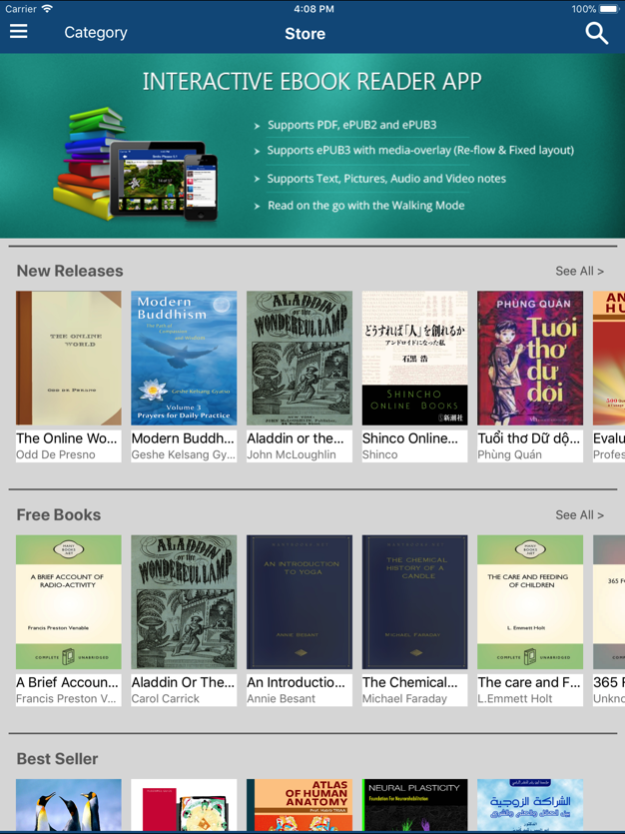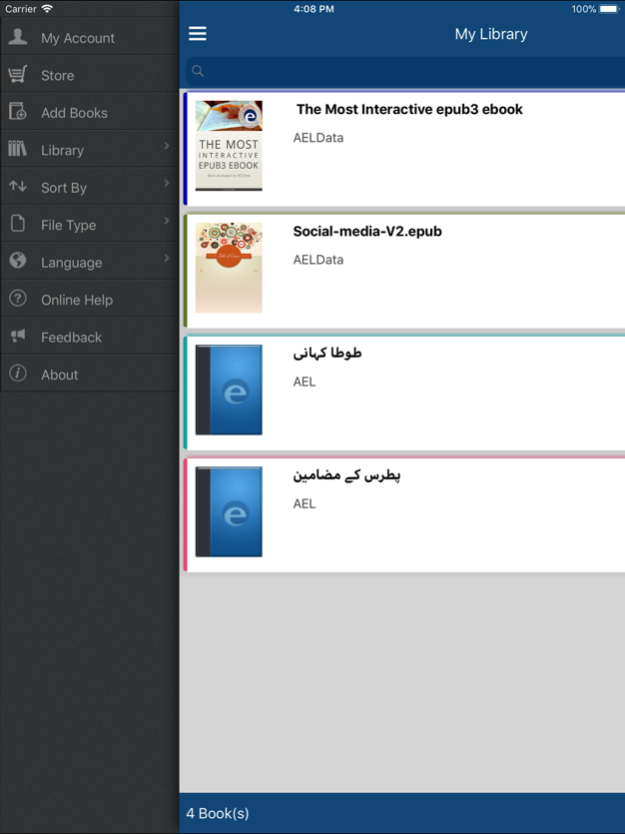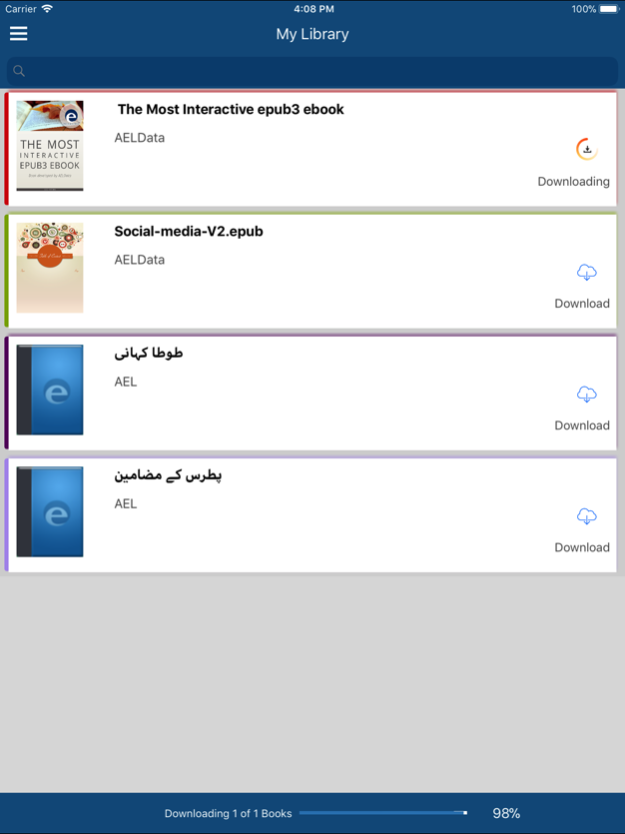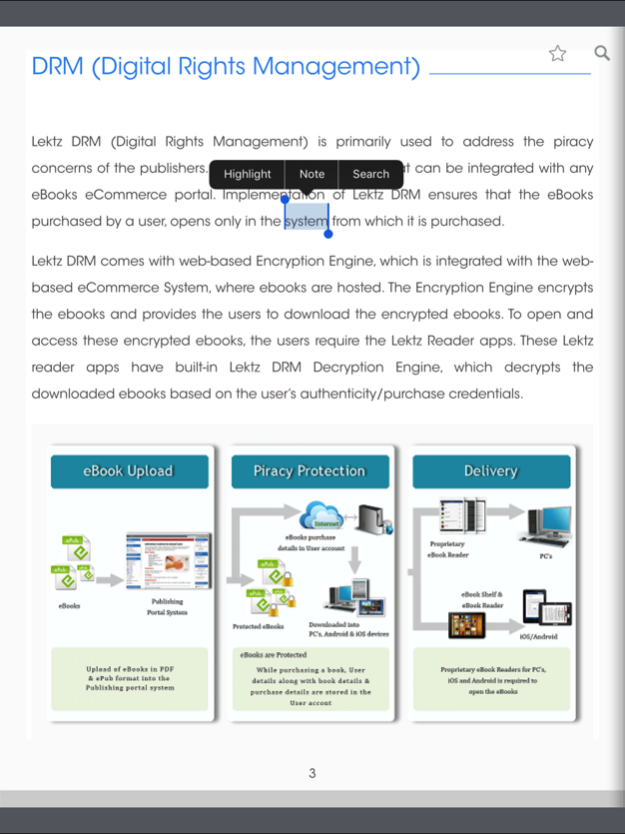Lektz eBook Reader 4.15
Continue to app
Free Version
Publisher Description
The Lektz eBook Reader gives you a pleasant ebook reading experience on your iPad, iPhone and iPod Touch. It requires iOS 5.1.x or later. Lektz reader is one of the very few reader apps that support EPUB3 features. PDF books are also supported.
Features:
- Read books synced via iTunes as well as books purchased from your Lektz Publisher's store.
- Sorting option is present to sort the books based on Author, Title and Recently Read.
- Your bookmarks and notes gets synced automatically, so you can keep reading across devices.
- Adjust the size and style of the text as you prefer.
- Customize your reading by changing the brightness and themes.
- For continuous reading use Disable Sleep option.
- Navigate to the preferred page using TOC and book navigation option.
- Share your reading experience with the world on Facebook and Twitter.
- Provides user friendly UI with Right-To-Left page orientation for reading RTL language ebooks.
- Supports English and Arabic language.
- EPUB 3 Fixed Layout reader support (landscape mode)
- EPUB 3 Media-overlay support for Re-flow and Fixed layout books
- Highlight selected text
- Add a Note for selected text
- Search selected text
- Share selected text via Facebook and Twitter
Note:
Lektz Sync Annotation is disabled, will be available in the upcoming version.
If you cannot open EPUB file for any reason, you may contact Lektz support team by using the "Feedback" option from the library of the app. You cannot read EPUB files which are protected by other proprietary DRM systems.
Publishers and authors can avail a feature packed ebookstore on Lektz.com and can get it custom branded using the white-label option. More features are on the pipeline from Lektz Team. Do connect with us on the Lektz Forum at *www.lektz.com or talk to us at *support@lektz.com
Mar 29, 2019
Version 4.15
bugs fixed..
About Lektz eBook Reader
Lektz eBook Reader is a free app for iOS published in the Reference Tools list of apps, part of Education.
The company that develops Lektz eBook Reader is AEL Data Services LLP. The latest version released by its developer is 4.15.
To install Lektz eBook Reader on your iOS device, just click the green Continue To App button above to start the installation process. The app is listed on our website since 2019-03-29 and was downloaded 18 times. We have already checked if the download link is safe, however for your own protection we recommend that you scan the downloaded app with your antivirus. Your antivirus may detect the Lektz eBook Reader as malware if the download link is broken.
How to install Lektz eBook Reader on your iOS device:
- Click on the Continue To App button on our website. This will redirect you to the App Store.
- Once the Lektz eBook Reader is shown in the iTunes listing of your iOS device, you can start its download and installation. Tap on the GET button to the right of the app to start downloading it.
- If you are not logged-in the iOS appstore app, you'll be prompted for your your Apple ID and/or password.
- After Lektz eBook Reader is downloaded, you'll see an INSTALL button to the right. Tap on it to start the actual installation of the iOS app.
- Once installation is finished you can tap on the OPEN button to start it. Its icon will also be added to your device home screen.